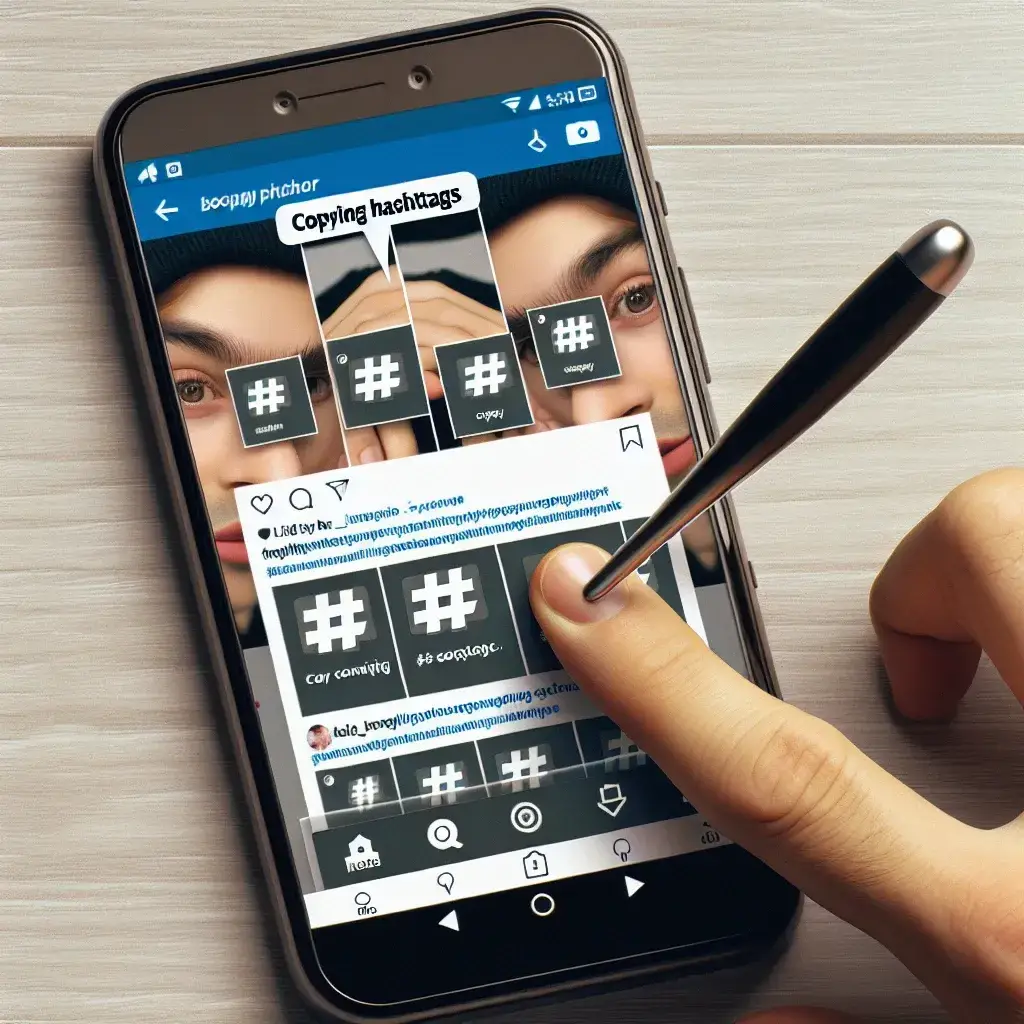Are you looking to boost the visibility of your Instagram posts? One effective way to do so is by using hashtags. However, manually typing out all the relevant hashtags can be time-consuming and tedious. In this article, we will show you how to easily copy hashtags on Instagram.
Method 1: Copying Hashtags from Other Posts
If you come across a post with hashtags that you would like to use, you can simply copy them. Tap on the hashtags, press and hold to select all, and then choose ‘Copy.’ You can then paste the hashtags into your own post.
Method 2: Using the Notes App
Another method is to create a note in your device’s Notes app with a list of hashtags. Whenever you need to use them, you can easily copy and paste from the note.
Method 3: Using a Hashtag Generator
There are several third-party hashtag generator tools available that can help you find popular and relevant hashtags for your posts. Simply generate the hashtags you want and copy them to use on Instagram.
By following these simple methods, you can save time and effort when it comes to adding hashtags to your Instagram posts. Start using these techniques today and watch your post engagement grow!