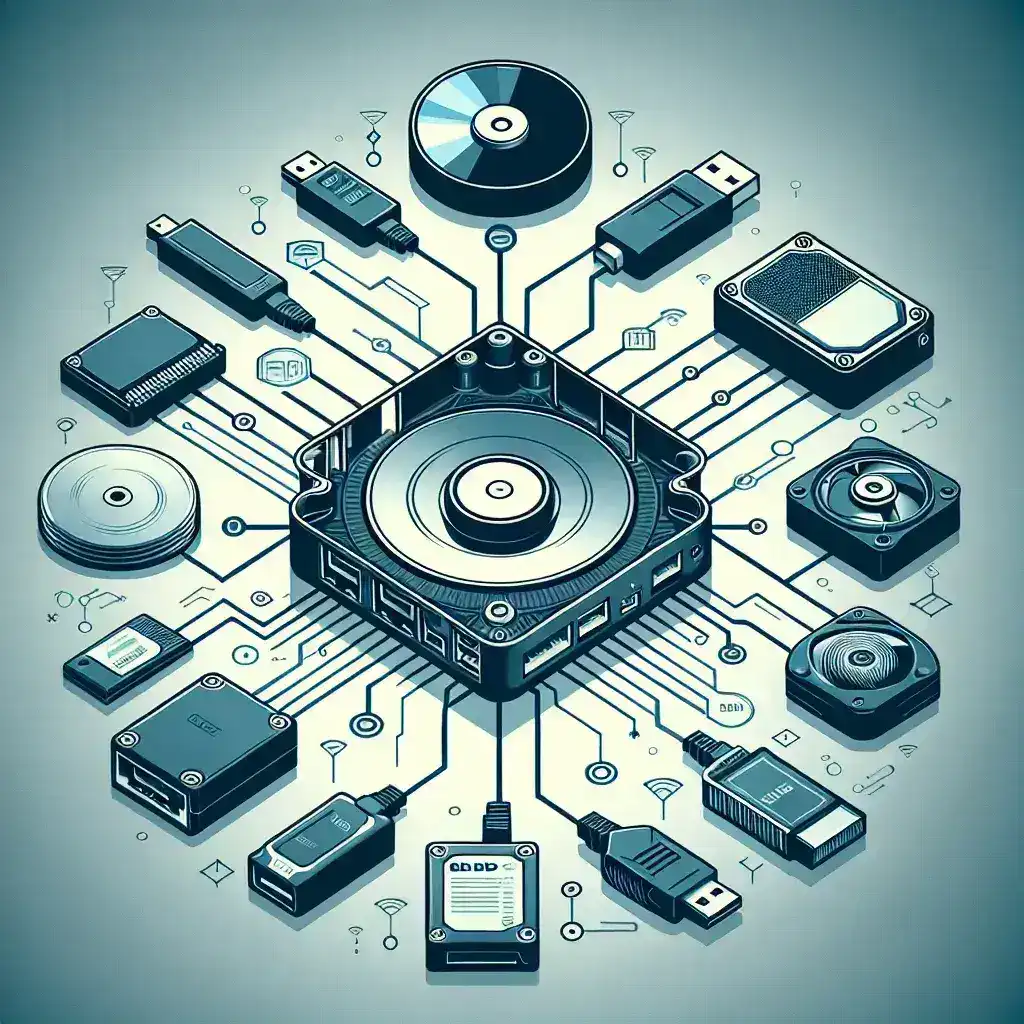In modern computing environments, the interoperability of network adapters with various types of storage devices is a common question. Understanding whether a network adapter can be used with different types of storage devices involves knowing the functionalities and limitations of these technologies.
Understanding Network Adapters and Storage Devices
A network adapter, also known as a network interface card (NIC), is a hardware component that enables computers to communicate over a network. It connects to a network and handles the conversion of data packets for sending and receiving over network cables or wireless signals.
| Component | Description |
|---|---|
| Network Adapter (NIC) | Allows a computer to connect to a network and facilitate data transfer |
| Storage Devices | Hardware used to store data such as HDDs, SSDs, NAS, SAN, etc. |
Types of Storage Devices
- Hard Disk Drives (HDDs): Traditional storage devices utilizing spinning disks to read/write data.
- Solid State Drives (SSDs): Flash-based storage offering faster read/write speeds compared to HDDs.
- Network-Attached Storage (NAS): Storage devices that provide access to data over a network.
- Storage Area Networks (SAN): High-speed network providing storage access to multiple users over Ethernet or Fiber Channel networks.
Compatibility of Network Adapters with Storage Devices
While network adapters are primarily designed for network connectivity rather than direct access to local storage like HDDs or SSDs, they play a crucial role in accessing network-based storage solutions such as NAS and SAN.
Network-Attached Storage (NAS)
NAS devices are connected to a network and can be accessed by multiple devices using network adapters. Here’s how network adapters work with NAS:
- IP Address Assignment: NAS devices and computers on the same network obtain IP addresses, allowing network adapters to communicate with the NAS.
- File Sharing Protocols: Protocols like SMB/CIFS, NFS, or AFP are utilized to facilitate file sharing between network adapters and NAS devices.
Storage Area Networks (SAN)
SANs differ from NAS as they operate on block-level storage over high-speed networks. Here’s how network adapters interface with SANs:
- Fiber Channel Adapters: Specialized network adapters designed to handle Fiber Channel connections used in SAN environments.
- iSCSI Adapters: Standard network adapters can be used for SANs utilizing the iSCSI protocol, providing block-level access over regular Ethernet networks.
Direct-Attached Storage (DAS)
In contrast, DAS devices, which include traditional HDDs and SSDs, are directly connected to a computer and do not go through network adapters. Here, the storage devices are typically connected via SATA, SAS, or USB interfaces directly to the motherboard, bypassing the need for a network adapter.
Leveraging Network Adapters for Different Storage Types
Below is a simplified comparison of how network adapters interact with different storage types:
| Storage Type | Direct Interaction with NIC | Explanation |
|---|---|---|
| HDD | No | Uses direct interfaces like SATA or USB |
| SSD | No | Also utilizes direct interfaces |
| NAS | Yes | Communicates via network adapters over protocols like SMB/NFS |
| SAN | Yes | Utilizes specific adapters and protocols like Fiber Channel or iSCSI |
Conclusion
In conclusion, while network adapters do not directly interact with local storage devices like HDDs and SSDs, they are essential for accessing network-based storage systems such as NAS and SAN. Understanding the specific role each technology plays is crucial for designing and optimizing modern networks and storage solutions.